Welcome To Funky Cards
Welcome to the Flashback Favorite Cooking With Cricut challenge. This week we are looking at projects from the past! Do you have a favorite project? This birthday card that I made for my cousin Alex's 19th birthday is one of my recent favorites!
Today I want to share it with you again in case you missed it the first time. My cousin ROCKS!!
This is the outside of the card.
It opens straight up to this #19!!
Next you will see the "A" as I begin to spell Alex's name.
The next page has the "L" and the "E".
Here comes the "X" with a message that reads,
"Cousins by chance... friends by choice."
I just love this page. Nothing but love from Pink By Design!! These stamps are all from their "Our Kids" Stamp Set.
Here is Alex' special birthday greeting tucked in the cute mini envelope:)
The template for this card looks like this. Start with two 5.5" x 11" scored in half and taped together as seen in the photo.
Next you will need to add a third 5.5" x 11" card scored in half.
When you tape the third card onto the first two as shown in the photo above, you will get the card template shown in this photo. You will have 7 sides to decorate, not including the very back side of the one middle square (where I put my stamp).
Click on the photo to enlarge.
The happy birthday (cover) is on the other side of the 19. So if you fold down the 19 you will see the front of the card.
If you fold the "A" side in, you will see the side with all the Pink By Design stamps. If you fold in the "X" side you will see the birthday greeting and envelope.
You can bend the front of the card backwards and stand the card up so that you can read the name "ALEX."
Recipe:
Zooballoo Cricut Cartridge- "Happy Birthday"
Teardrops Cricut Cartridge- "19" and "ALEX"
Martha Stewart Scalloped Border Punch
Pink By Design "Our Kids" Stamp Set
Ribbons
Gel Pens
Flowers
Twine
Button
Brad
***Tip of the Day***
I have a tip that seems to help when you are using thin paper, typically pretty patterned paper and trying to cut out tricky, thin curves like this #1 that I used for my card today.
Notice the not so lovely number one on the left. If I cut this with the pressure at minimum it wouldn't cut. If I turned up the pressure the paper tore. Every time I made this cut, I got the same result:( Now look at the #1 on the right:) Success!!!! I turned the pressure setting down to minimum and I turned on the multi-cut button.
The multi-cut button will automatically cut the image out twice before it stops. So, be patient. Make sure you don't try to remove the image after the first cut. Look how nicely it works!! So now your know the secret. If it tears, turn down the pressure and turn on the multi-cut. It works like a charm:) I don't change my speed at all but you may have to adjust that depending on what you are making. My speed was set at high. See what works for you! Send me a comment and let me know if this helped at all.
Please be sure to visit the Cooking With Cricut blog to see what the other design team members' favorite projects are. You have until next Tuesday to enter this week's challenge for a chance to win a fabulous prize from our sponsor, Papercraftingworld.com. Click HERE to enter.
Thanks for stopping by!
~Madison

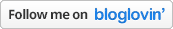






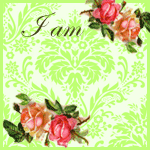





















































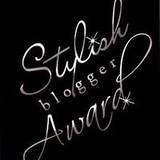





Thanks for sharing the tip Madison...that will definitely come in handy in the future! Your card is fabulous...I bet your cousin treasures it always!
ReplyDelete:O)
Jessica