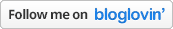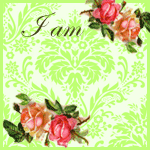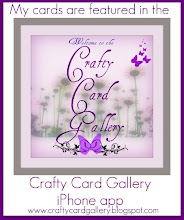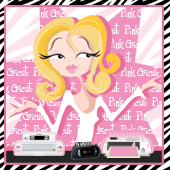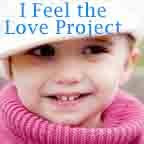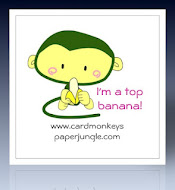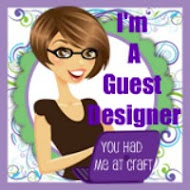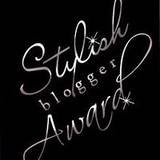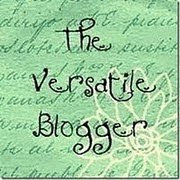It is time to announce the winners of the "15 Days of Christmas" Christmas in July Blog Hop.
But before I do.... I want to thank each and everyone of you who visited my blog, became a follower, if you weren't already a follower, and took the time to follow us as we presented 15 fantastic Christmas projects. I special thank you to Jessica at KinderStampO for hosting the event. It takes a lot of work to host a blog hop and we appreciate all the hard work that Jessica did.
And now the moment you have been waiting for....
The first winner of a set of three gift card tags (your choice) is...
Carolyn.... Carolyn said, "Madison, I would so love to win these. This takes gift cards to a whole new level. Great job! tfs."
(Carolyn, please leave me an email address within two weeks so that I can get a hold of you. If not, I will randomly generate an alternate winner).
The second winner of a set of three gift card tags (you choice) is...
Terrie B. from crafteecards.blogspot.com. Terri said, "These are gorgeous.. and such a great idea!! I'm excited about this hop.. HERE WE GO! Lol."
Congratulations to both winners! And thanks again to everyone who hopped along. Look for another awesome blog hop coming this September. More details soon. For all you moms out there you won't want to miss this one:)
~Madison